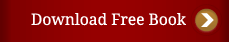New System Technology Notes
User Names and Passwords
If your browser uses Auto-Fill for your usernames and passwords, it sees the two portals martinist.customerhub.net and amorc.customerhub.net as the same site, and will always over-write the password for one or the other blocking your access to one of them.
The Solution:
Turn off Auto-Fill temporarily in your browser. Log into your AMORC and TMO portals and make sure the email addresses and passwords are the same in both. Then re-enable Auto-Fill in your Browser and it should work fine.
Mobile Devices
Mobile Devices that do not support Secured PDFs are:
- Sony Reader (discontinued)
- Samsung default eBook app*
- Android Office Suite PRO app**
- Samsung Galaxy Note running Android OS 4:3:***
The Solutions:
*For Samsung: use another book reading application from the Google Play Store.
**For Android: use Amazon Kindle, CloudOn, Adobe Reader to open Secured PDFs.
***For Galaxy Note: Download and Install File Manager (Explorer) from the Google Play Store.
Rosicrucian Digest
Rosicrucian Digest Issue Listing
Celebrating 100 Years of the Rosicrucian Digest Magazine!
Living in Harmony with the Natural World
Being of Service in Challenging Times
Discovering the Rosicrucian Path
Rosicrucian Park Celebrates 90 Years
Applying the Rosicrucian Principles
Rosicrucian Centennial Celebration, AMORC in America
The Rosicrucian Order, AMORC Celebrates 100 Years